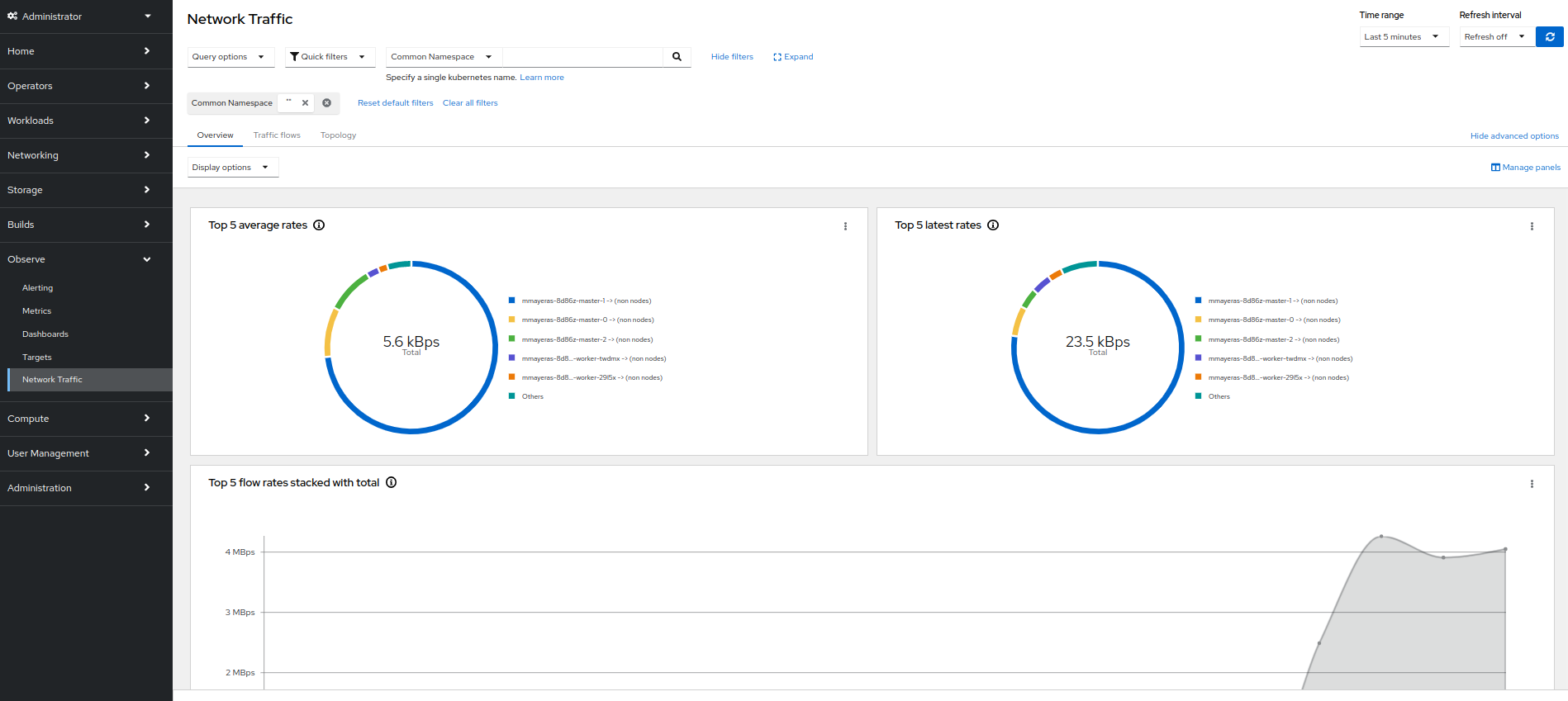Network Observability
Contents
Red Hat offers cluster administrators the Network Observability Operator to observe the network traffic for OpenShift Container Platform clusters. The Network Observability uses the eBPF technology to create network flows. The network flows are then enriched with OpenShift Container Platform information and stored in Loki. You can view and analyze the stored network flows information in the OpenShift Container Platform console for further insight and troubleshooting.
Network Observability Operator in OpenShift Container Platform
In my LAB environment, I am using ODF Internal to provide object buckets.
First, let’s create an object bucket claim.
apiVersion: objectbucket.io/v1alpha1
kind: ObjectBucketClaim
metadata:
name: netobserv-bucket
spec:
storageClassName: ocs-storagecluster-ceph-rgw
generateBucketName: netobserv-bucket Get the AWS_ACCESS_KEY_ID and AWS_SECRET_ACCESS_KEY from the secret generated :
#$ oc get secret netobserv-bucket -o yaml
apiVersion: v1
data:
AWS_ACCESS_KEY_ID: NzI0MEtCNU5SVThVVkRGUFVCRVY=
AWS_SECRET_ACCESS_KEY: NzI0MEtCNU5SVThVVkRGUFVCRVY=
kind: Secret
...Get the generated bucket name and S3 endpoint from the Object Bucket :
#$ oc get objectbucket netobserv-bucket -o yaml
...
spec:
additionalState:
cephUser: ceph-user-foQpCUE6
claimRef: {}
endpoint:
additionalConfig: {}
bucketHost: rook-ceph-rgw-ocs-storagecluster-cephobjectstore.openshift-storage.svc
bucketName: netobserv-bucket-0f653cc9-a18c-46a0-9316-d200302a7922
bucketPort: 443
region: ""
subRegion: ""
...Create a new secret using these values :
apiVersion: v1
kind: Secret
metadata:
name: network-observability-s3-secret
namespace: netobserv
stringData:
access_key_id: NzI0MEtCNU5SVThVVkRGUFVCRVY=
access_key_secret: NzI0MEtCNU5SVThVVkRGUFVCRVY=
endpoint: https://rook-ceph-rgw-ocs-storagecluster-cephobjectstore.openshift-storage.svc
bucketNames: netobserv-bucket-0f653cc9-a18c-46a0-9316-d200302a7922
region: ''Lokistack
apiVersion: loki.grafana.com/v1
kind: LokiStack
metadata:
name: lokistack-netobserv
namespace: netobserv
spec:
limits:
global:
queries:
queryTimeout: 1m
managementState: Managed
size: 1x.extra-small
storage:
schemas:
- effectiveDate: "2020-10-11"
version: v11
secret:
name: network-observability-s3-secret
type: s3
storageClassName: thin
tenants:
mode: openshift-networkInstall Network Oservability operator from Operator Hub
Create the following cluster role and cluster role binding
apiVersion: rbac.authorization.k8s.io/v1
kind: ClusterRole
metadata:
name: loki-netobserv-tenant
rules:
- apiGroups:
- 'loki.grafana.com'
resources:
- network
resourceNames:
- logs
verbs:
- 'get'
- 'create'
---
apiVersion: rbac.authorization.k8s.io/v1
kind: ClusterRoleBinding
metadata:
name: loki-netobserv-tenant
roleRef:
apiGroup: rbac.authorization.k8s.io
kind: ClusterRole
name: loki-netobserv-tenant
subjects:
- kind: ServiceAccount
name: flowlogs-pipeline
namespace: netobserv
- kind: ServiceAccount
name: netobserv-plugin
namespace: netobservCreate a flow collector instance
spec:
loki:
authToken: FORWARD
app: netobserv-flowcollector
statusUrl: https://lokistack-netobserv-query-frontend-http.netobserv.svc:3100
tenantID: network
tls:
caCert:
certFile: service-ca.crt #Leave blank if using self-signed certificate (default)
name: lokistack-netobserv-gateway-ca-bundle #Leave blank if using self-signed certificate (default)
type: configmap
enable: true
insecureSkipVerify: true
userCert: {}
url: https://lokistack-netobserv-gateway-http.netobserv.svc:8080/api/logs/v1/network/
namespace: netobservOnce installed, Refresh the console to enable the plugin